🛠️ Server Management
🚪 Join/Leave Channels
Set welcome channel
Set farewell channel
Customize welcome message
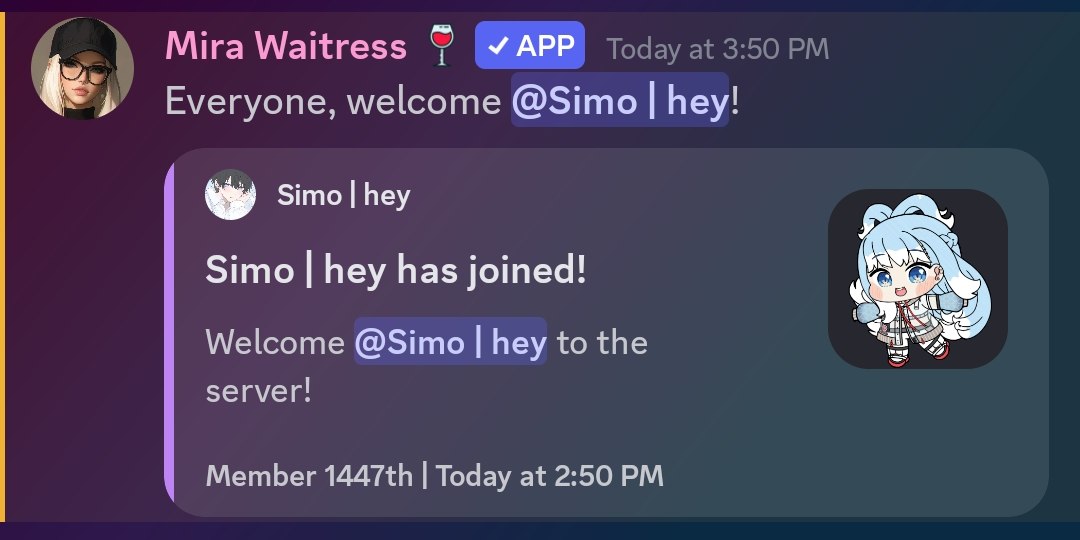
📜 Logging
Add logging channel
Remove logging channel
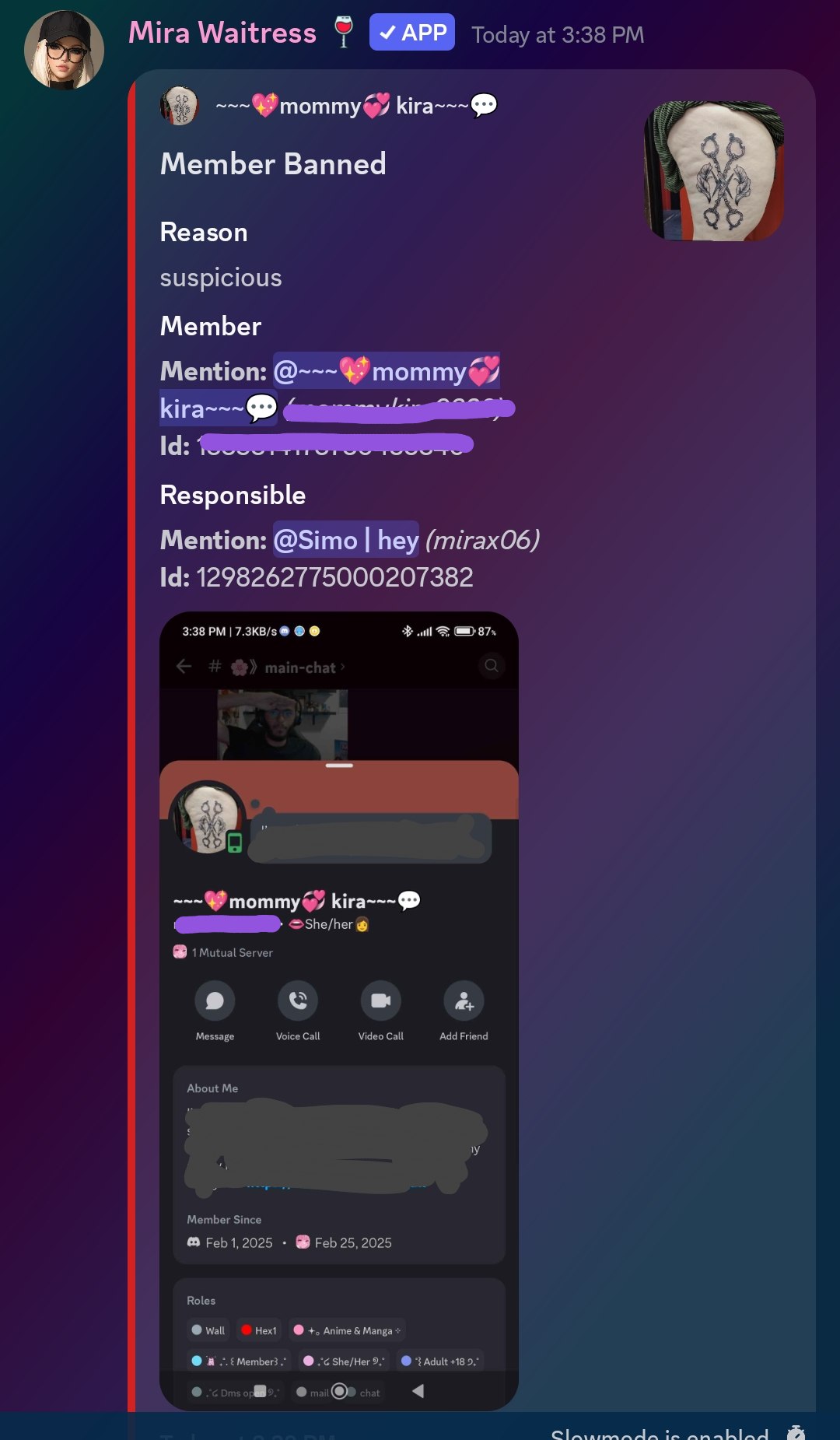
🤖 Auto Reactions
Add reaction triggers
Example:
reactions: ❤️, 👋
words: hey, welcome, Hi
Remove reaction triggers
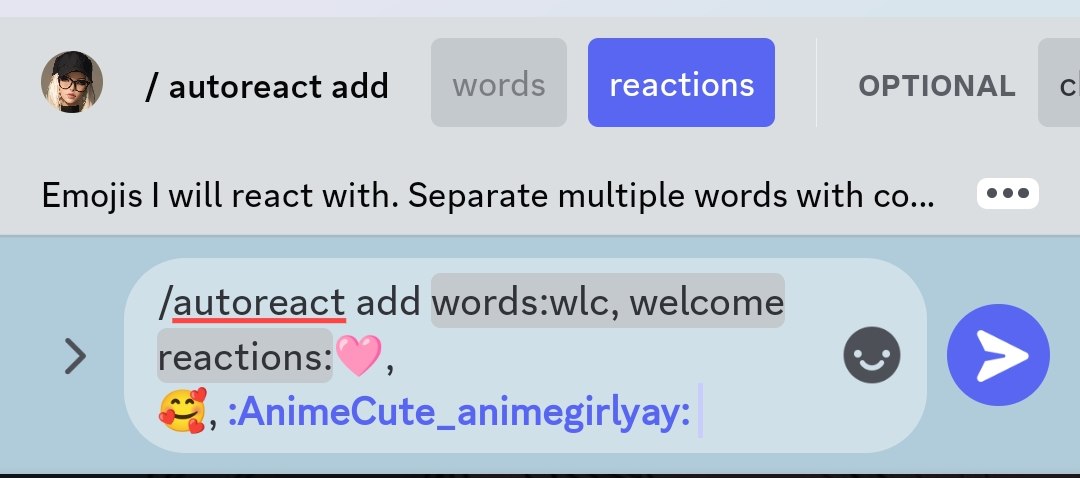
💎 Booster Features
Set booster channel
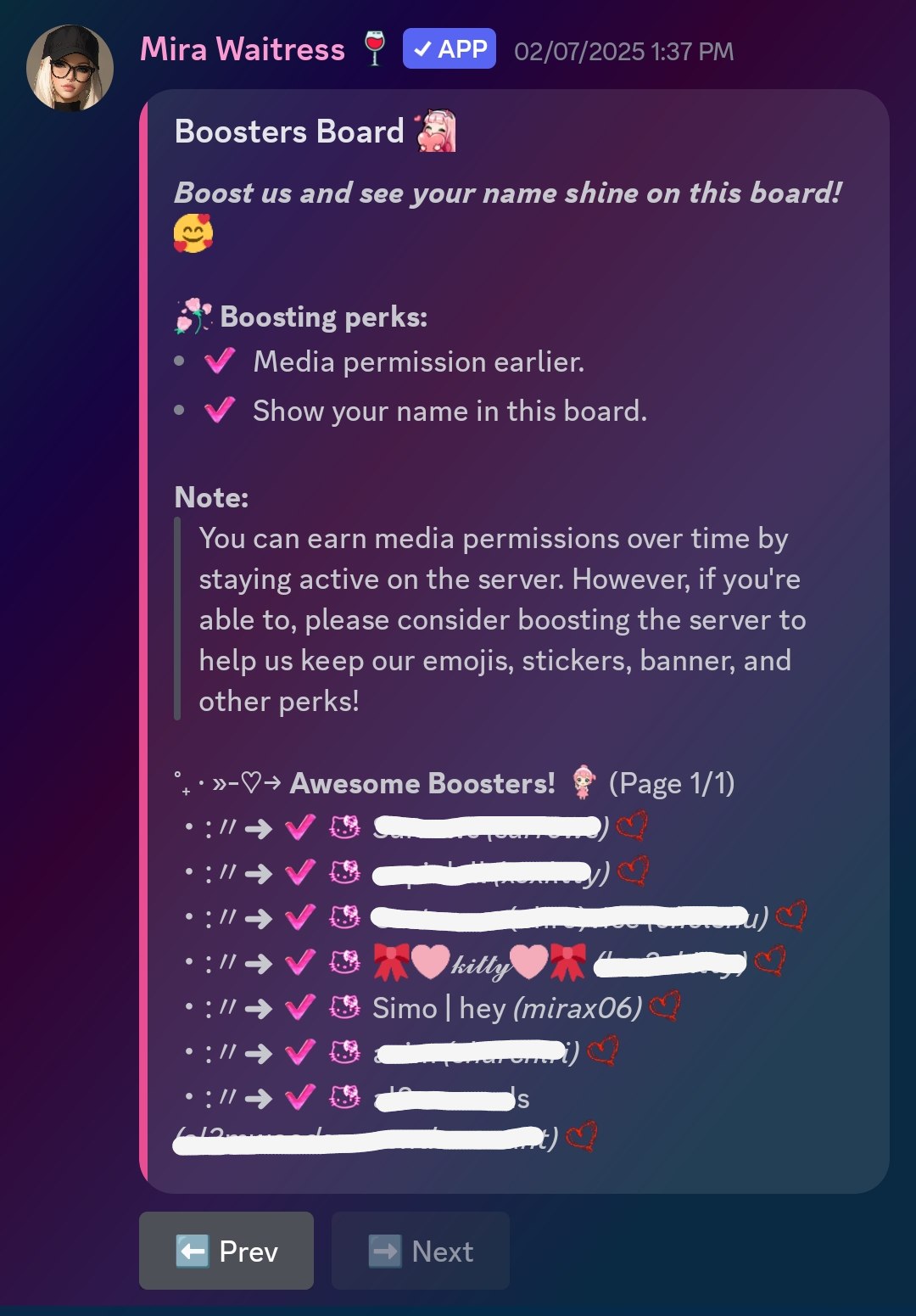
🧵 Auto Threading
Enable auto-threading
Disable auto-threading

🔨 Moderation
Warn a user
Mute a user
Kick a user
Ban a user
Unmute a user
Unban a user
Delete up to 1,000 messages
Set appeal link for punished users
Send message as bot
Stick a message
Remove stuck message
💰 Bot Currency
Members can earn coins through:
- Server activity
- Daily rewards (/daily)
- Mini-games (/games)

🛍️ Shop Commands
Create shop item
View shop items
Remove shop item
Purchase item
View your items
Reuse purchased item
Sell an item
Check balance
Transfer money
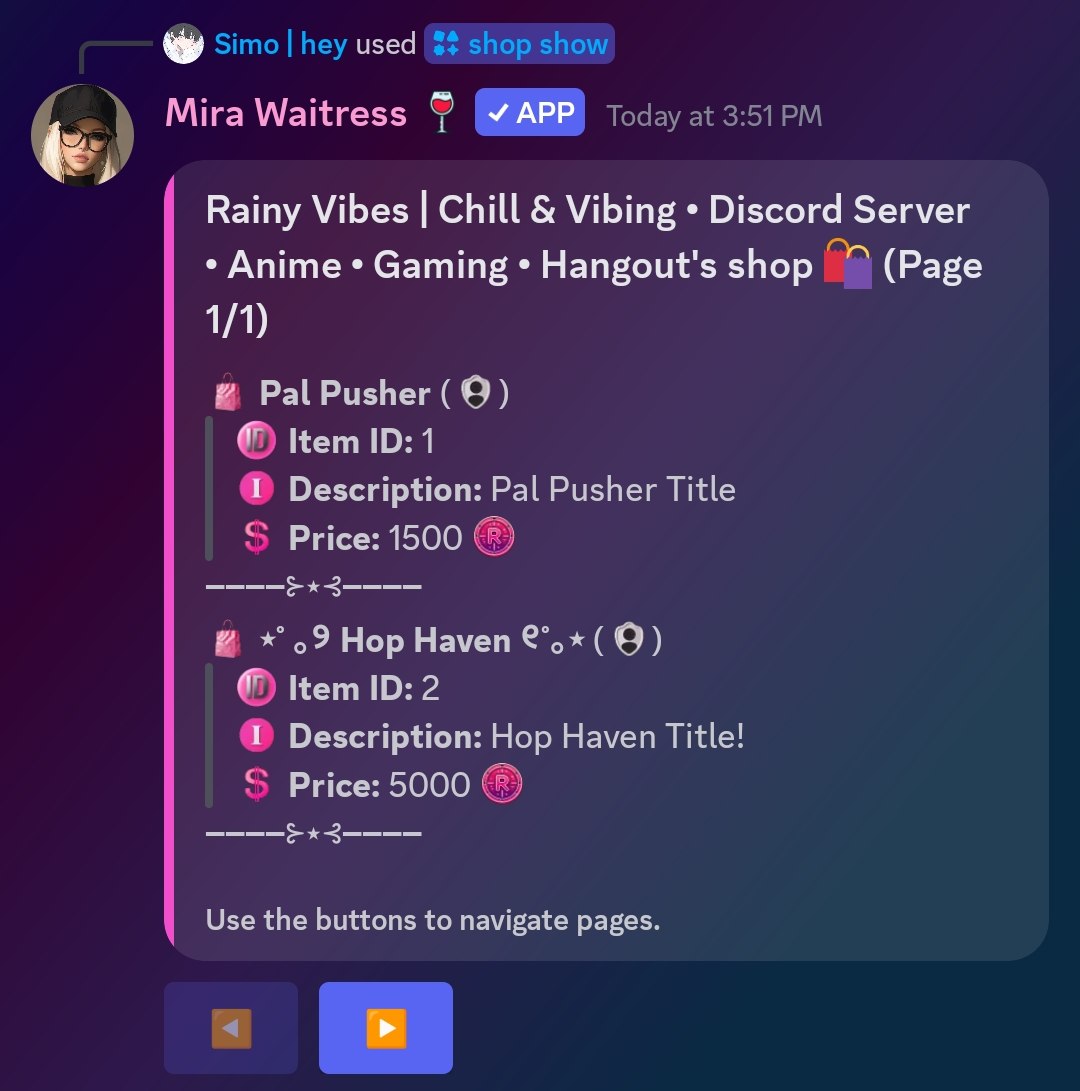
🤖 AI Chat
Add AI chat channel
Remove AI chat channel
Block user from AI chat
Unblock user from AI chat
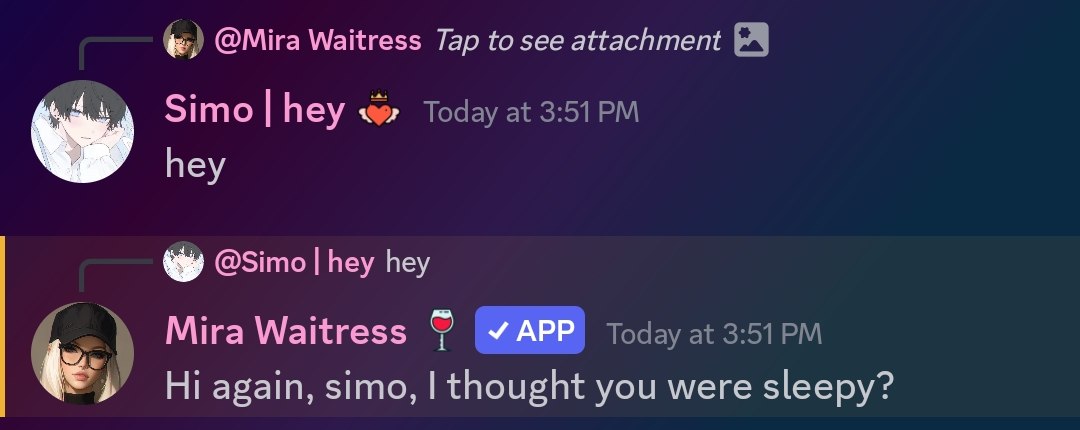
❕ Prefix Commands
List all server channels
Purge messages
Stick a message
Remove stuck message
💡 Important Notes
- Multiple configurations are supported simultaneously
- New features and commands are added regularly
- Slash commands (/) are the primary interaction method
- Use commas to separate multiple words/emojis in commands